

Are you ready to disrupt with AI? Join our Hackathon today! Click to Register
By WebOsmotic Team | Published on August 29, 2024
Summarize Article

Table of Contents
ToggleSecure your website by using HTTPS, implementing strong passwords, updating software regularly, enabling a Web Application Firewall (WAF), encrypting sensitive data, backing up your website, and using anti-malware tools. Regularly scan for vulnerabilities and ensure that all users have appropriate access levels.
Cyberattacks are becoming more common in our digital environment. Hackers are continuously devising new methods to infiltrate systems and steal data as technology advances. Website owners must take proactive efforts to protect their websites and data from these threats. Learn how to secure a website to protect your data and ensure safe browsing for users.
Understanding cyberattacks is the first step in protecting your website and its data. A computer system or network may be the target of malicious attempts known as cyberattacks. They could manifest as distributed denial-of-service (DDoS) attacks, malware, ransomware, or phishing attacks.
The significance of protecting your website and data cannot be emphasized. Breach of cybersecurity can have serious financial and reputational ramifications for enterprises. Actively preventing cyberattacks is critical to protecting the safety and security of your website and data.
This blog covers a range of topics regarding the defense of your website and data against cyberattacks. We’ll discuss the most common types of cyberattacks, how to find system vulnerabilities, best practices for securing your website, the role of cybersecurity insurance, and how to react to a cyberattack. Read on to learn how to protect your website and data against online attacks.

Phishing Attacks: Phishing attacks are common cyber hazards that pose as genuine entities and trick victims into revealing critical information. Cybercriminals employ false emails or messages, frequently accompanied by bogus websites, to fool people into disclosing passwords, credit card information, and personal information.
Verify the Source: Check for misspellings or suspicious sender addresses before responding to emails or clicking links.
Hover Over Links: Hover over links to preview URLs before clicking to avoid visiting malicious websites.
Avoid Sharing Sensitive Information: Be cautious about sharing personal or financial details online.
Enable Two-Factor Authentication (2FA): Use 2FA to add an extra layer of security to your accounts.
Educate Yourself and Others: Stay informed about phishing techniques and educate others to stay safe.
Verify the Source: Check for misspellings or suspicious sender addresses before responding to emails or clicking links.
Hover Over Links: Hover over links to preview URLs before clicking to avoid visiting malicious websites.
Avoid Sharing Sensitive Information: Be cautious about sharing personal or financial details online.
Enable Two-Factor Authentication (2FA): Use 2FA to add an extra layer of security to your accounts.
Educate Yourself and Others: Stay informed about phishing techniques and educate others to stay safe.
Use Antivirus and Anti-Malware Software: Install reputable antivirus and antimalware software and keep it updated.
Be Cautious with Email Attachments and Links: Avoid opening emails from unknown sources and clicking on suspicious links or attachments.
Keep Software Updated: Regularly update operating systems, web browsers, and applications to patch vulnerabilities.
Enable Firewall Protection: Activate the firewall to block unauthorized access attempts and harmful data.
Practice Safe Browsing Habits: Be careful with unfamiliar websites and stick to reputable sources.
Regular Data Backups: Create and securely store backups to restore data in case of malware infection.
Data Backups and Recovery Plans: Regularly back up data and create a recovery plan to avoid paying ransoms.
Cybersecurity Training: Educate employees to recognize phishing attempts and suspicious links.
Endpoint Protection: Use advanced protection solutions to detect and block ransomware in real-time.
Network Segmentation: Isolate critical data and systems from the network to limit the impact of an attack.
Security Patches and Updates: Keep all software updated to reduce the risk of ransomware delivery.
DDoS Protection Services: Engage reliable providers to detect and mitigate DDoS attacks.
Load Balancing: Implement load balancing across servers to distribute traffic evenly.
Cloud-Based Services: Consider hosting on cloud platforms with built-in DDoS protection.
Traffic Analysis and Anomaly Detection: Use traffic analysis tools to identify unusual spikes.
Limit Resource Consumption: Configure web servers to prevent excessive resource usage.
Also read:

Cyberattacks are constantly evolving, and it’s crucial to identify vulnerabilities in your system proactively. It’s not enough to have robust security measures, but you need to test them regularly to ensure they’re effective. Conducting regular vulnerability scans can help detect potential threats and weaknesses in your system. It’s essential to prioritize the vulnerabilities based on the level of risk they pose to your website and data.
Identifying weak points in web applications is also critical in safeguarding your system. Hackers often target web applications, as they may contain sensitive data. Penetration testing can help identify vulnerabilities in web applications and determine if they’re secure enough to withstand attacks. Similarly, testing security measures can help detect any loopholes in your security system and prevent breaches.
Safeguarding your website and data is an ongoing process that requires continuous monitoring and updating. Regular vulnerability scans, identifying weak points in web applications, and testing security measures are crucial in identifying vulnerabilities in your system proactively. Ensure you implement and maintain these practices to minimize the risks of cyberattacks.
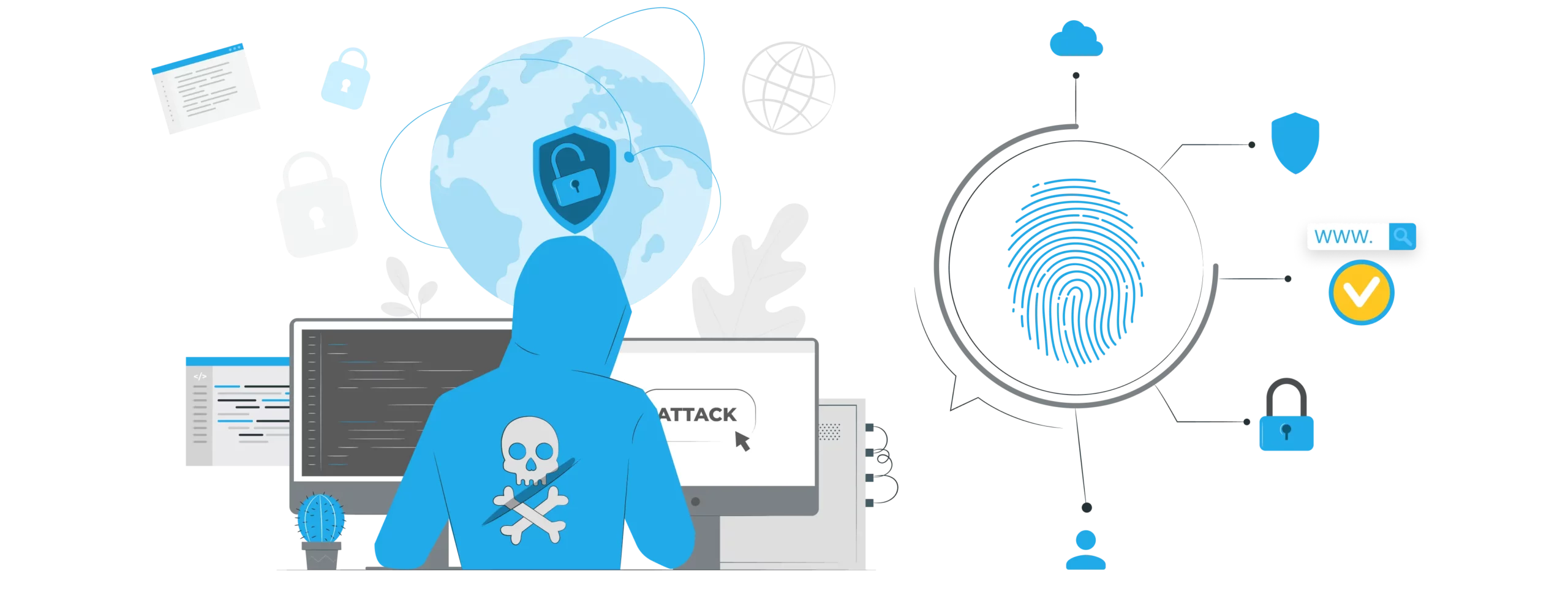
Strong Passwords: Using strong and unique passwords is the first line of defense against unauthorized access to your accounts and sensitive data. A strong password should typically be at least 12 characters long and include a mix of uppercase and lowercase letters, numbers, and special characters. Avoid using easily guessable information like your name, birthdate, or pet’s name, as hackers can easily crack such passwords using common dictionary attacks. Furthermore, refrain from storing passwords in easily accessible places, such as a note on your desktop or in your email inbox. Instead, consider using a reputable password manager to securely store and manage your passwords.
Two-Factor Authentication: Two-factor authentication (2FA) adds an extra layer of security to your accounts by requiring two forms of identification for access. In addition to your password, you will need to provide another piece of information, such as a fingerprint scan, a one-time code sent to your mobile device, or a security token. 2FA significantly reduces the risk of unauthorized access, even if someone manages to obtain your password. Enable 2FA wherever possible, especially for critical accounts like email, financial services, and administrative access to your website.
Regular Software Updates: Keeping your software up to date is vital for maintaining a secure website. Software updates often include security patches that address known vulnerabilities. Cybercriminals frequently exploit these vulnerabilities to gain unauthorized access to your system. Regularly update your operating system, web server software, content management systems (CMS), plugins, and any other software used on your website. Consider enabling automatic updates where available to ensure you never miss critical security patches.
Data Encryption and Access Control: Data encryption is essential for safeguarding sensitive information from unauthorized access. Utilize encryption protocols such as SSL/TLS to secure data transmitted between your website and its visitors. Additionally, implement database encryption to protect data stored on your server. Access control is equally important; ensure that access to sensitive data is limited to authorized personnel only. Regularly review and update user access permissions based on the principle of least privilege – providing employees with the minimum access necessary to perform their duties.
Employee Cybersecurity Training: Your employees play a significant role in your website’s security. Cybersecurity training should be a regular part of your business practices to raise awareness of potential threats and promote responsible online behavior.Train employees to recognize phishing attempts, suspicious links, and email scams. Encourage them to report any security incidents or unusual activities promptly. Conduct periodic simulations of phishing attacks to assess your employees’ readiness and identify areas for improvement. A well-informed workforce becomes a strong collective defense against cyber threats.
Understanding Cybersecurity Insurance: Cybersecurity insurance provides financial protection in case of a cyberattack or data breach. It covers losses resulting from incidents such as data breaches, business interruptions, data recovery costs, legal fees, and damage to your company’s reputation. Understanding the coverage your policy offers is essential to ensure you have adequate protection for your business’s specific needs.
Choosing the Right Policy:
Selecting the right cybersecurity insurance policy involves a thorough assessment of your business’s size, the volume of sensitive data you handle, and any industry-specific regulations. Work with an experienced insurance provider to tailor the policy to your unique requirements. Pay attention to policy limits, deductibles, and any exclusions that may apply. Review the terms and conditions carefully to have a clear understanding of what is covered and what is not.
Added Peace of Mind: While cybersecurity insurance cannot prevent cyberattacks from occurring, it can provide you with peace of mind knowing that you have financial support if the worst-case scenario happens. In the event of a cyber incident, having insurance coverage can help mitigate the financial impact, allowing you to focus on recovery and minimizing business disruptions.
Understanding Cybersecurity Insurance Containing the Attack: When you discover a cyberattack, immediate action is necessary to contain the damage and prevent further harm. Isolate affected systems by disconnecting them from the network to halt the spread of the attack. This may involve shutting down compromised servers or applications temporarily.
Assessing the Damage: After containing the attack, assess the extent of the damage inflicted on your website and data. Determine the scope of data compromised and the systems affected. Prioritize systems for repair or restoration based on their criticality to your business operations.
Notifying Authorities and
Customers: Transparency and accountability are crucial when facing a cyberattack. Report the incident to relevant authorities, such as law enforcement agencies or cybersecurity organizations. Additionally, promptly inform your customers and stakeholders about any data breaches or service disruptions they may have experienced. Clear communication can help maintain trust and demonstrate your commitment to resolving the situation.
Learning from the Attack:
Use the incident as a learning opportunity to improve your website’s security measures. Conduct a thorough investigation to understand how the attack occurred and identify potential vulnerabilities in your system. Implement measures to strengthen your defenses and prevent similar incidents in the future. Regularly update your cybersecurity protocols to adapt to emerging threats and stay ahead of cybercriminals.
By following these best practices and being prepared to respond effectively to cyber incidents, you can significantly reduce the risks associated with cyberattacks and safeguard your website and data from potential harm. Remember, cybersecurity is an ongoing journey that requires continuous vigilance and proactive measures to protect your digital assets.
In this digital age, cyberattacks have become more prevalent than ever before. As a website owner, it’s imperative to stay vigilant to keep your website and data safe from these attacks. While cybersecurity insurance is one solution, there are more proactive measures you can take to safeguard your website.
Start by staying informed on the latest types of cyberattacks and how to identify vulnerabilities in your system. Implement best practices like using strong passwords, enabling two-factor authentication, and regularly updating your software. It’s also crucial to secure sensitive data and train your employees on cybersecurity measures.
But don’t stop there – staying vigilant means continually assessing and testing your website’s security measures. Remember, it’s not a matter of if a cyberattack will happen, but when. In the event of an attack, containing it, assessing the damage, and notifying authorities and customers are key steps in responding appropriately.
In conclusion, safeguarding your website and data requires a proactive and ongoing effort. Stay educated, implement best practices, and stay vigilant to identify and address vulnerabilities. Don’t wait until an attack happens – take action now to protect your website and data.
Unlock exclusive insights and expert knowledge delivered straight to your inbox