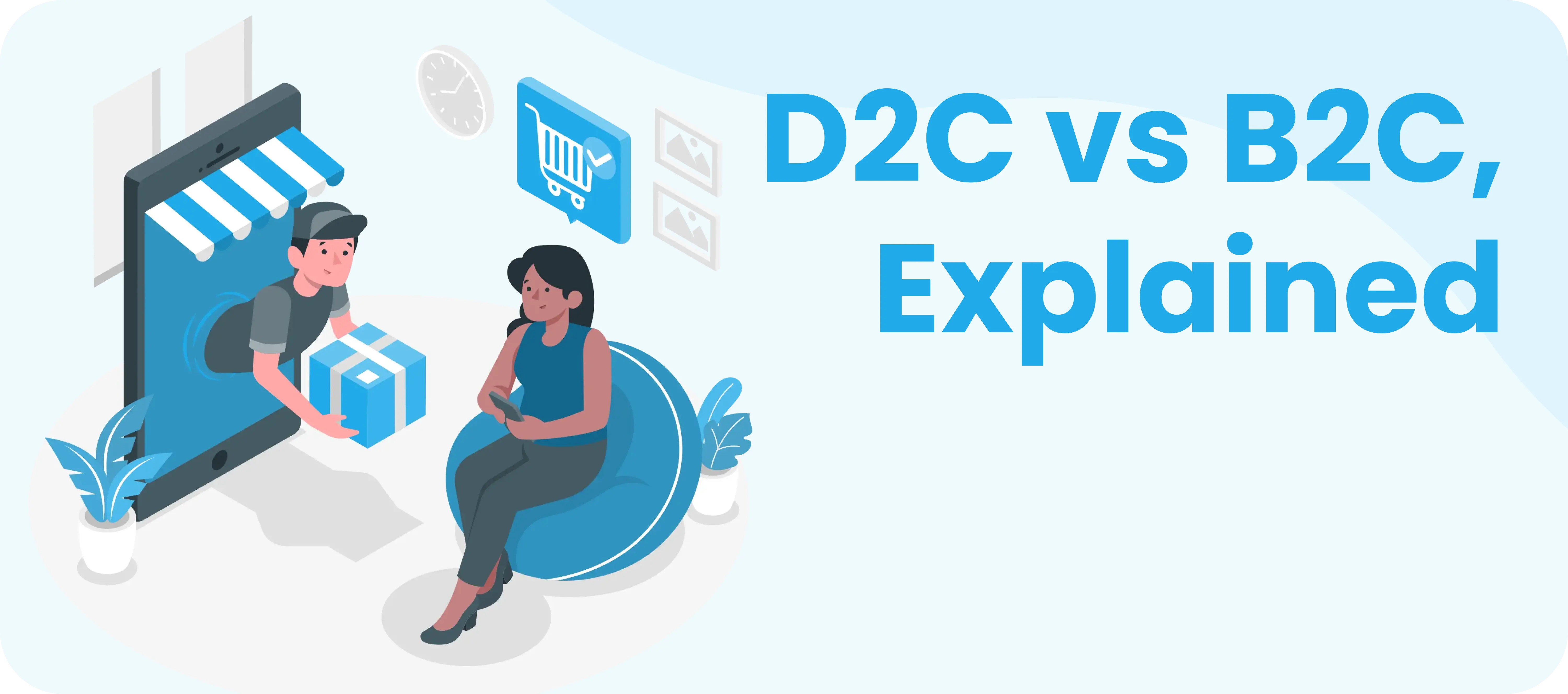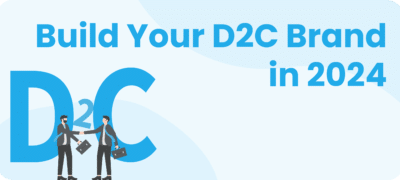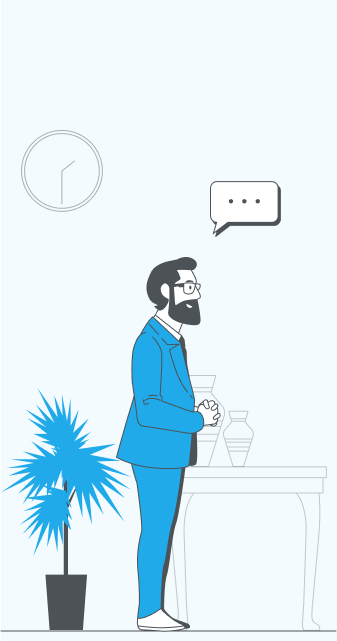5 Common Mistakes to Avoid When Developing with React Native
Short Description
The purpose of this blog is to highlight five common errors that programmers encounter when using React Native. By highlighting these mistakes, the host aimed to provide practical solutions and guidance for programmers to enhance their development process. The blog intended to equip viewers with the knowledge to overcome these challenges and improve their proficiency in React Native.
Introduction
Hello there, programmers! Thank you for joining us for another thrilling vlog in which we explore the programming world. We’ll talk about the well-liked framework React Native today. Although the ability to create cross-platform mobile applications has made React Native extremely popular, there are a few pitfalls that programmers frequently make when using it. In this vlog, we’ll look at five of these errors and provide you with helpful advice on how to avoid them. So let’s start right now!
Mistake #1: Poor Redux Store Organization

It can be difficult to find and handle various pieces of state in an unorganized
structure caused by a bad Redux store setup. Reducers that are redundant or
superfluous might complicate debugging and make the codebase more complex. In
addition, a lack of distinction between various state sections might cause
confusion and even conflict while updating or accessing the state.
Mistake #2: Lack of Attention to Details

Edge cases, which are particular scenarios that could produce unexpected behavior or
mistakes, can be missed if not enough attention is paid to the specifics.
Applications may crash or behave inconsistently if errors are not handled
properly. An application that doesn’t match the intended demands or fails to
provide a positive user experience may be the result of certain user criteria
being overlooked.
Mistake #3: Ineffective Coding Methods

Code that is poorly written can be challenging to read, comprehend, and maintain. It can
be confusing and more difficult for others (or for yourself) to understand the
meaning and operation of variables, functions, or components if proper naming
conventions are not followed. Using overly complicated logic might make it
difficult to debug and adapt code, increasing development time and raising the
possibility of problems. The goal of the code may be unclear to other developers
due to poor documentation, which can result in confusion and ineffectiveness.
Mistake #4: Increasing Performance by Using Stateless Components

Stateless components (functional components) might be small and fast, but they also have
drawbacks. They lack access to React’s context, their own internal state, and
lifecycle functions. When handling complicated UI interactions or managing
component-specific data, for example, relying only on stateless components may
leave you lacking in capability or flexibility.
Mistake #5: Not correctly identifying the key

When drawing components dynamically, improper key identification might result in rendering
defects, performance problems, or unexpected behavior. It’s essential in React
Native to give each dynamically rendered component a different key prop. Failure
to comply with this requirement may interfere with React’s reconciliation
process, resulting in inaccurate updates or needless re-rendering of components.
When drawing components dynamically, improper key identification might result in
rendering defects, performance problems, or unexpected behavior. It’s essential in React
Native to give each dynamically rendered component a different key prop. Failure to
comply with this requirement may interfere with React’s reconciliation process,
resulting in inaccurate updates or needless re-rendering of components.
Key Takeaway
- For a structure that is easy to understand and maintain,
correctly organize your Redux store. Avoid duplicate or unnecessary reducers, and
create a distinct division between the various state departments. - Be mindful of the little things, such as edge
circumstances, mistake scenarios, and unique user requirements. Make sure your code
is thoroughly tested and validated to make sure it operates as intended in every
situation. - Follow good coding practices, such as using proper naming
conventions, writing clean and modular code, and documenting your code effectively.
This improves readability, maintainability, and collaboration with other developers. - Think about how stateless and stateful components should
be used in React Native. Although stateless components are lightweight, make sure to
employ them when necessary to preserve the functionality and flexibility that are
required. - When drawing components dynamically in React Native,
provide distinct and properly defined keys. This prevents unexpected behavior or
incorrect rendering and ensures quick updates.
FAQ (Frequently Asked Questions)

Q1. How do I make sure my Redux store is well-organized?
Establish distinct state zones, plan your Redux store structure in
advance, and make unique reducers. Combine reducers with combineReducers, then
check the structure’s readability and maintainability on a regular basis.

Q2. Why is attention to detail important in React Native development?
By taking into account edge situations, problem scenarios, and special
user requirements, attention to detail enables a high-quality program, resulting
in a refined and dependable user experience.

Q3. What are some effective coding techniques for developing React Native applications?
Adopting sensible naming conventions, decomposing intricate logic,
properly documenting code, adhering to formatting guidelines, and encouraging
modularization and code reuse are all examples of good coding practices.

Q4. In React Native, when should I use stateless or stateful components?
When managing state, handling lifecycle events, or gaining access to
React’s context, use stateful components (classes) rather than stateless
components (functionals).

Q5. Why is using unique keys crucial for rendering React Native components?
Unique keys facilitate effective component tracking and updating, boost
rendering speed, and guard against mistakes or unforeseen behavior while drawing
dynamic components.
You’ll acquire a better grasp of how to create a Redux store, the value of paying
attention to detail, proper coding practices, selecting the appropriate component type,
and the significance of supplying unique keys in React Native development by taking into
consideration and responding to these commonly asked questions.
Let us work for you
Are you interested in using React Native to create a cutting-edge mobile application? At WebOsmotic, specialize in developing robust and functional mobile apps that adhere to
your exact specifications. Utilize our experienced staff to steer clear of typical pitfalls and guarantee a smooth growth process. Get in touch with us right away to talk about your project, and let’s make your app idea a reality! Visit www.webosmotic.com or send an email to info@webosmotic.com to contact us. Don’t pass up the chance to use WebOsmotic to build a fantastic React Native app.
Remember that correcting these errors and applying best practices can significantly improve your React Native programming abilities and allow you to create top-notch mobile applications. Coding is fun!