

Are you ready to disrupt with AI? Join our Hackathon today! Click to Register
By WebOsmotic Team | Published on August 23, 2024
Summarize Article

Table of Contents
ToggleTo choose the best project management software in 2025, consider the following key factors:
Choose software that aligns with your team’s specific needs and project types to maximize efficiency and success in 2025.
Alright, project virtuoso, let’s talk about understanding your needs. It’s not just about knowing you want a project management tool. It’s also about knowing what your project craves in a partner. Think of it like a dating profile for your project – what makes it tick and what makes it run for the hills, interesting, isn’t it? The best project management software helps teams stay organized, track progress, and complete tasks efficiently.
Identifying Specific Project Requirements: The Sherlock Holmes Moment
Channel your inner detective cause we’re about to dive deep into the intricacies of your project. What are the absolute must-haves? What’s the project whispering to you? Maybe it needs a scheduling virtuoso or a collaboration wizard. Whatever it is, make a checklist. This is the foundation of your software quest.
Evaluating the Size and Nature of Your Projects: David vs. Goliath
Projects, much like gardens, vary in scale, from the small backyard plantations to the vast agricultural landscapes. Know your project’s identity. Is it a sprint or a marathon? A tiny rebellion or a full-blown revolution? Understanding the scale and nature helps you pick a tool that won’t buckle under pressure.
Determining Team Collaboration and Communication Needs: The Social Butterfly Test
Your project isn’t a loner wolf, it certainly needs friends to make it a success. Assess your team’s collaboration and communication style. Are they chatterboxes or more of the silent type? Pick a tool that syncs with your team’s vibe. After all, a tool that can’t keep up with your team’s banter is like a phone on silent during a rock concert.
Discussing Budget Constraints and Resource Availability: The Money Talk
Let’s get real, shall we? Every project has a budget. Money doesn’t grow on project trees. Discuss budget constraints and available resources. It’s not just about the cost of the tool; it’s about the value it brings to your project and trust us you don’t want to compromise with that. A project on a budget is like a chef in a kitchen – you make the most of what you’ve got.
Now that you’ve dissected your project’s soul, let’s talk features. This is where the fun begins – it’s like shopping for a Swiss Army knife but for your project.
Project Planning and Scheduling Capabilities: The Time Lord Feature
Time is your project’s greatest asset. Find a tool that can wield it like a time lord. Scheduling, planning, and time tracking are your project’s time-turner. Make sure your tool can bend time to your project’s will.
Task and Subtask Management: The Juggler’s Toolkit
Projects are like juggling acts, where tasks are flying everywhere. Your tool needs to be a master juggler. Task and subtask management are the juggling balls. Make sure your tool has enough hands to keep them all in the air.
Team Collaboration and Communication Tools: The Social Hub
Projects thrive on communication. Your tool is like the project’s own social media platform. It needs to have chat, discussion boards, and maybe even virtual high-fives. Your project team deserves the digital water cooler.
File and Document Sharing: The Virtual Library
Projects generate more documents than a library during finals week. Your tool should be a virtual librarian. Make sure it has a seamless document-sharing feature. No one wants to be lost in the project paperwork labyrinth.
Reporting and Analytics Features: The Project Oracle
Ever wish your project could predict the future? Well, it can, sort of. Reporting and analytics are your crystal ball. Look for a tool that can turn data into insights. Your project deserves a glimpse into its own future.
Integration with Other Tools and Platforms: The Tech Maestro
Projects don’t live in isolation. They mingle with other tools and platforms like a tech cocktail party. Your tool should be the tech maestro, integrating seamlessly with other tools. The more, the merrier.
You’ve got features on your checklist. Now, let’s talk about the user experience. Your tool shouldn’t be a jigsaw puzzle, it should be a smooth ride. right?
Assessing the Software’s Ease of Use: The User-Friendly Litmus Test
No one likes a complicated relationship, and the same goes for project management tools. Assess the software’s ease of use. Is it intuitive, or does it require a PhD in tech sorcery? A user-friendly tool is like a GPS for your project – no unnecessary detours.
Considering the Learning Curve for Your Team: The Training Wheels
Your team has a life outside of mastering project management tools. Consider the learning curve. Is it a gentle slope or a steep climb? Your team should be able to jump in without feeling like they’re in a software boot camp.
Exploring User Reviews and Testimonials: The Crowd’s Verdict
Before committing, eavesdrop on the crowd. Explore user reviews and testimonials. What do fellow project warriors say? It’s like getting restaurant recommendations from food critics – your project deserves a five-star experience.
Your project is a growing entity, not a static artifact. Your tool should grow with it. Scalability and flexibility are your project’s evolving genes.
Evaluating the Software’s Ability to Scale with Your Growing Projects: The Growth Spurt Test
Projects aren’t static, they grow. Your tool should be ready for a growth spurt. Evaluate if the software can handle your project’s evolution without breaking a sweat.
Assessing Its Flexibility to Adapt to Different Project Management Methodologies: The Chameleon Factor
Different projects demand different methodologies. Your tool should be a chameleon, adapting effortlessly to Agile, Scrum, or whatever your project fancies. Rigidity is the enemy of progress.
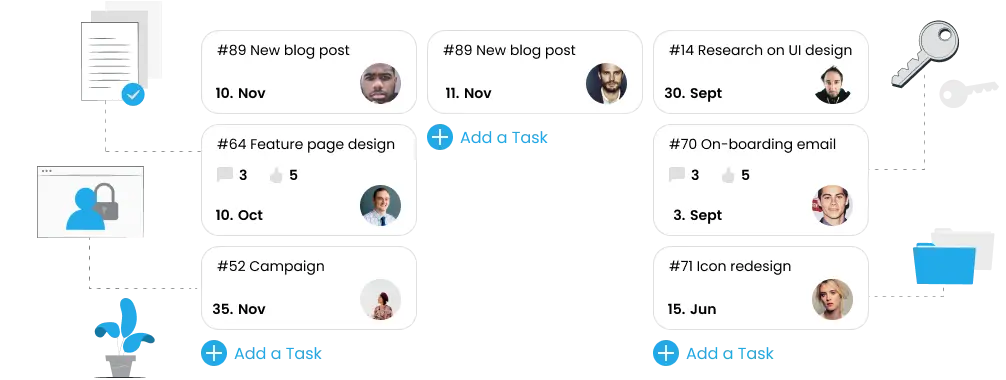
Before saying “I do” to your software, let’s talk about courtship. A trial period is like a first date – a chance to see if it’s a match made in Project Heaven.
The Significance of Trying Out Software Before Committing: The First Date Necessity
You wouldn’t buy a car without a test drive, right? The same goes for software. Understand the significance of trying it out before committing. Your project deserves a test run before settling down.
Seeking Demos and Trials from Potential Software Vendors: The Vendor Showcase
Software vendors are like suitors. Seek demos and trials from potential suitors. Let them showcase their best moves. Your project deserves a suitor who knows all the right steps.
Collecting Feedback from Team Members During Trial Periods: The Team’s Opinion Matters
During the trial, it’s not just about your opinion. Collect feedback from your team members. It’s like getting a blessing from the family. Your project’s success is a team effort.
Money talk isn’t always fun, but it’s necessary. Assessing the cost of your tools is like budgeting for a road trip – you don’t want to run out of gas halfway.
Assessing the Cost Structure of Different Project Management Tools: The Price Tag Analysis
Projects have budgets, and budgets have limits. Assess the cost structure of different tools. It’s not particularly about the price tags, it’s also about the value it brings to your project table.
Factoring in Additional Costs Like Training and Support: The Hidden Fees Detector
Sometimes, there’s more to the cost than meets the eye. Factor in additional costs like training and support. You wouldn’t buy a house without considering property taxes, right? Your project deserves a transparent financial plan.
Your relationship with your vendor is like a long-distance friendship. Let’s talk about how responsive they are and if they’re keeping up with the times.
Evaluating the Quality of Customer Support Provided by the Software Vendor: The Lifeline Check
Your vendor is your tech lifeline. Evaluate the quality of customer support they provide. You don’t want to be stuck in tech purgatory with no help in sight.
Examining the Frequency of Updates and Improvements: The Tech Evolution Gauge
Tech evolves faster than a superhero costume change. Examine the frequency of updates and improvements. Your tool should be on the cutting edge, not stuck in the Stone Age.
Alright, project commander, you’ve collected your data, danced the software tango, and now it’s decision time.
Summarizing Key Considerations: The Decision Cliff Notes
Before you make the final call, summarize your key considerations. It’s like making a decision cliff notes. Keep it handy for the grand finale.
Providing a Checklist for Decision-Making: The Decision GPS
A checklist is your project’s decision GPS. Ensure all your requirements are ticked off. It’s not just a checklist; it’s your project’s map to success.
Encouraging Readers to Choose a Software That Aligns with Their Unique Project Management Needs: The Call to Project Arms
In the end, it’s not about finding the best tool; it’s about finding the right tool for your project. Encourage your readers to choose a software that aligns with their project’s unique DNA. It’s not only a choice, but a commitment to project greatness.

Your Project, Your Rules! Contact Our Experts To Elevate Your Project Game Now!
And here we are, at the grand finale of our project management symphony. Choosing the right software isn’t just a decision. It’s a legacy for your royal project. Reiterate the importance of this choice, highlight the impact on success and efficiency, and remind your readers that this decision is the conductor of their project symphony. Cheers to Project Harmony and the epic journey ahead!
Unlock exclusive insights and expert knowledge delivered straight to your inbox